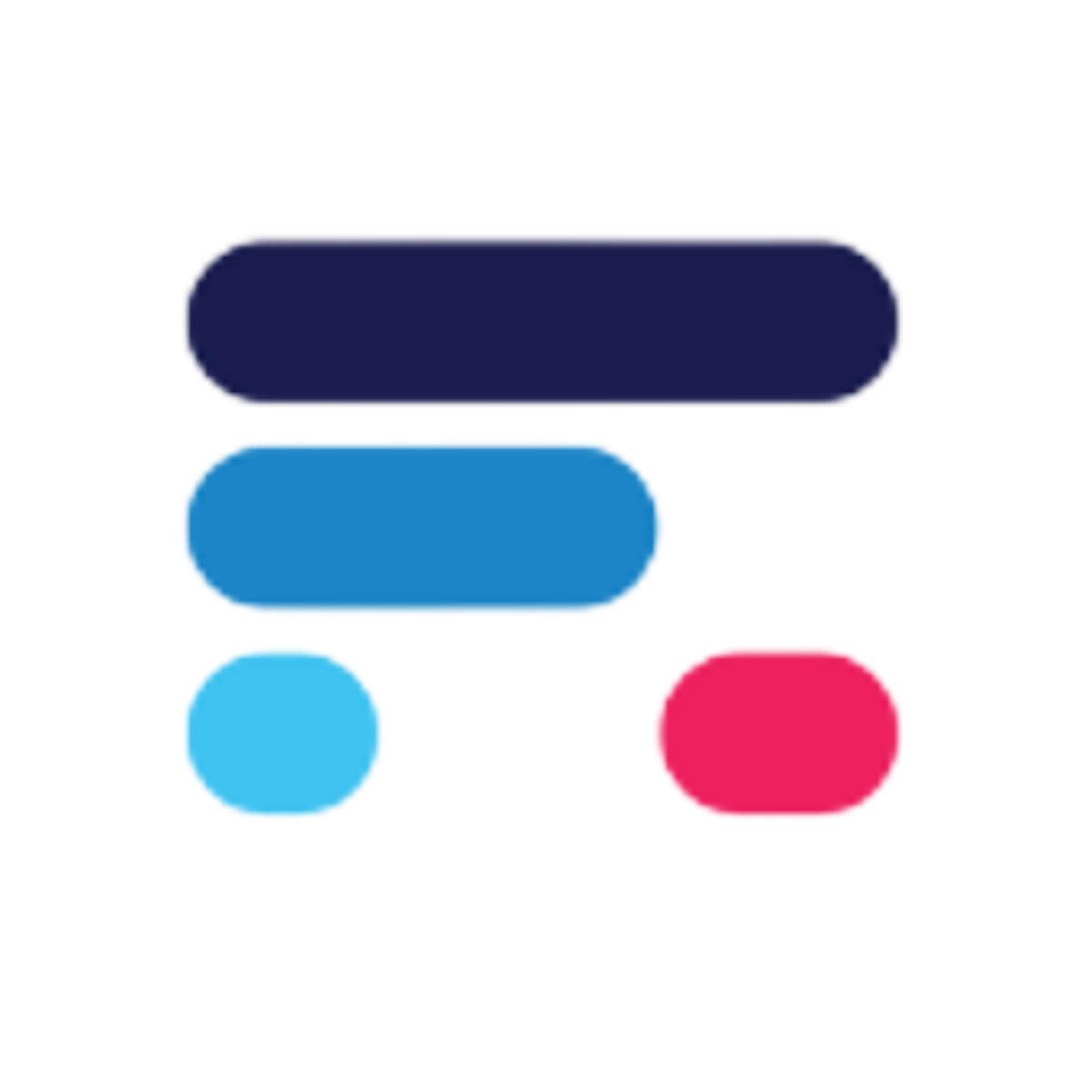Quickstart Guide for Ruoom Core
Welcome to Ruoom Core! Follow these steps to set up your development environment and start using Ruoom Core. For a visual walkthrough, check out our instructional video.Setting Up Your Environment
-
Clone the Repository: Clone the Ruoom Core repository from GitHub to your local machine.
-
Create PostgreSQL Database: Create a PostgreSQL database called “Ruoom” owned by a user named “ruoom_admin” with the password “password”. You can do this manually using PGAdmin or using the following SQL commands:
-
Install Requirements: Install all necessary dependencies using the requirements file.
-
Initialize the Database: Set up PostgreSQL with a database called “Ruoom”, a user called “ruoom_admin”, and password “password”. Then, run the following command to apply migrations:
-
Run the Development Server: Start the local development server to see Ruoom Core in action.
You can now access the application at
localhost:8000. You should be met with the following page that allows you to create your admin credentials: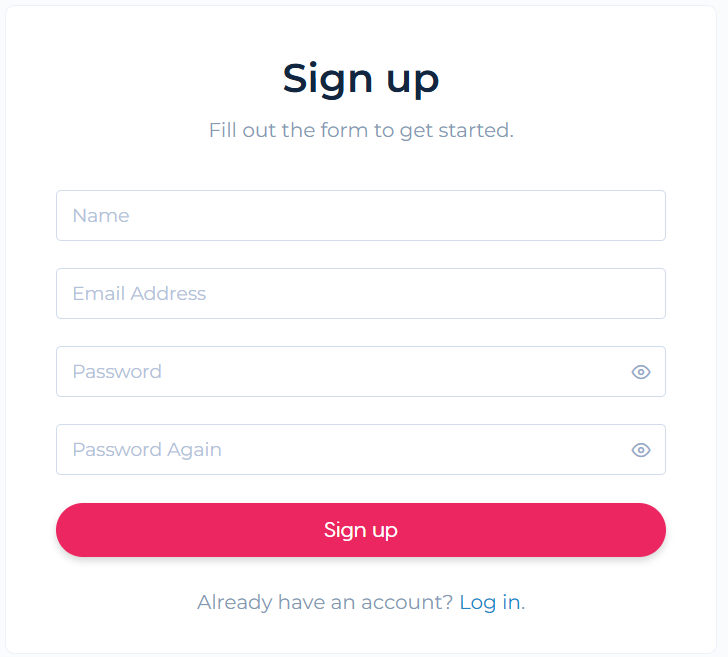
Next Steps
- Explore the various plugins published by Ruoom to enhance the functionality of Ruoom Core.
- Contribute to the project by submitting issues or pull requests on GitHub.