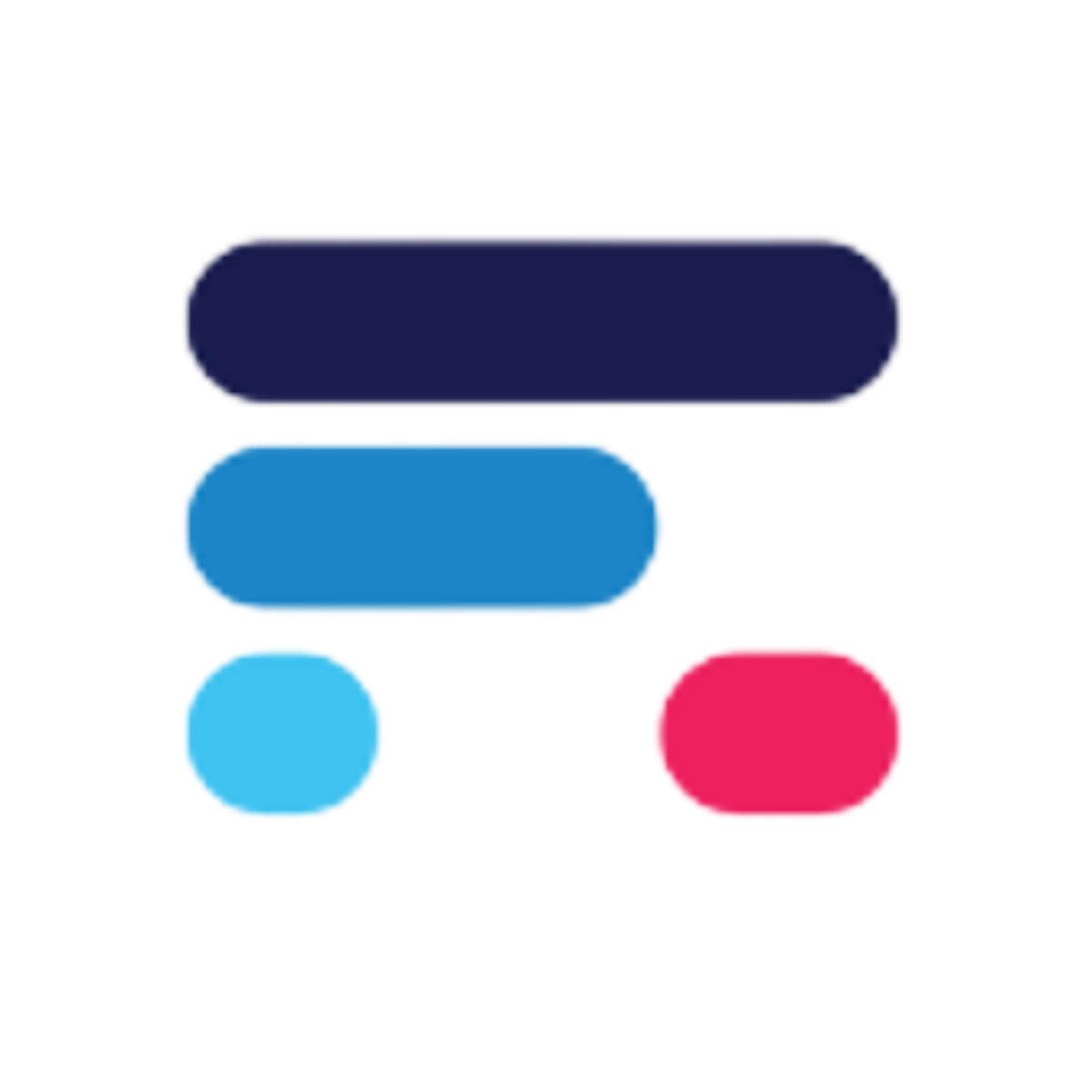Installing Django Plugins
To install a Django plugin, such as the Payment Plugin, follow these steps:- Ensure Django is Installed: Make sure Django is installed in your environment.
- Obtain the Plugin: Clone the repository or download the plugin files.
-
Add to Plugins Folder: Move the plugin files into the
pluginsfolder of theruoom-corerepository. -
Update Django Settings: Add the plugin to your
INSTALLED_APPSin your Django settings. For example, for the Payment Plugin, add'plugins.payment'. -
Run Migrations: Execute the following command to set up the necessary database tables for the plugin:
<plugin_name> with the actual name of the plugin you are installing.
- Verify Installation: Run the Django server and check your Django admin panel to ensure the plugin models appear. Additionally, each plugin has specific pages it includes, and the presence of these pages in the UI represent a successful installation.