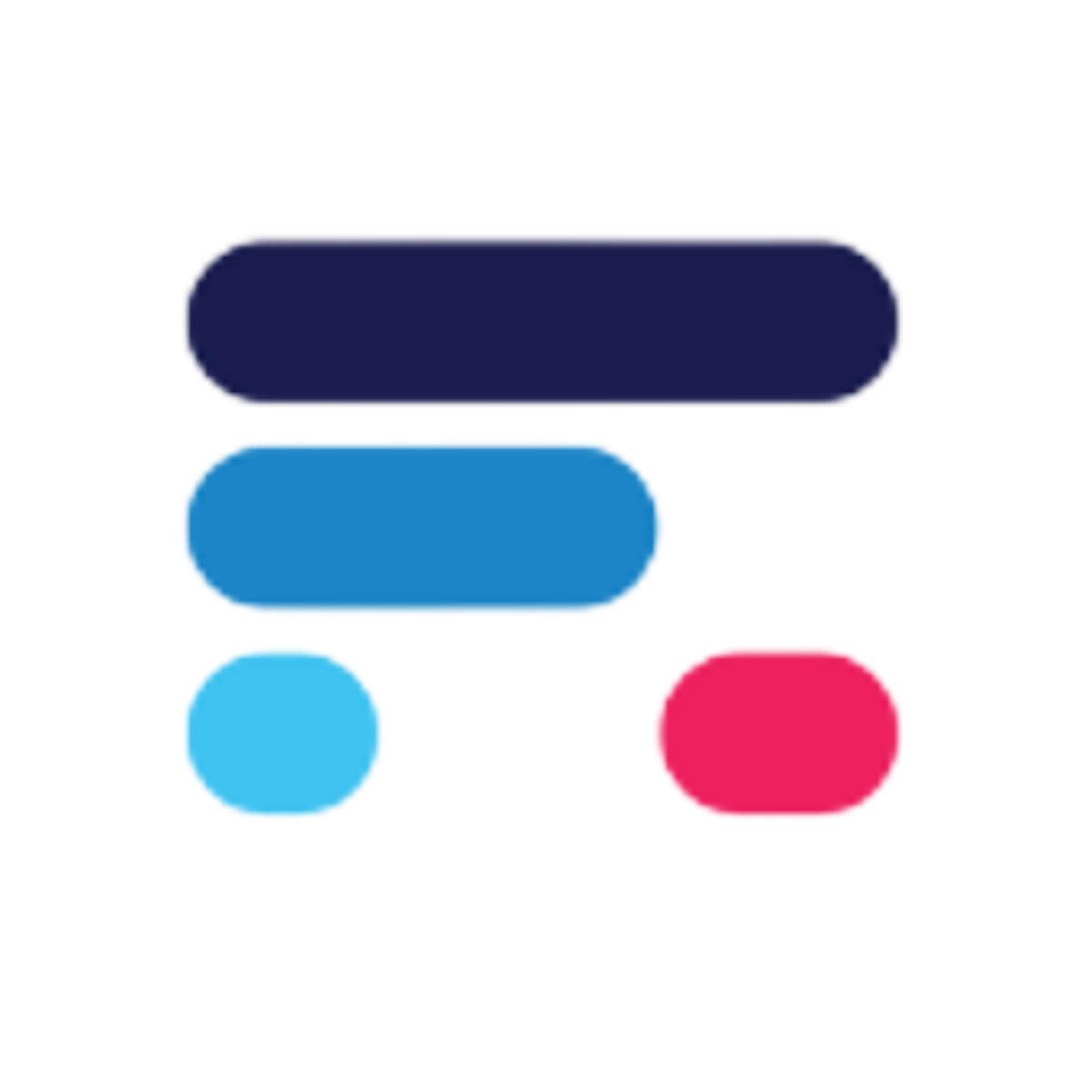Skip to main contentWelcome to the Payment Plugin
The Payment Plugin is an integral part of the Ruoom ecosystem, designed to facilitate secure and efficient payment processing. It integrates seamlessly with Ruoom Core to provide a comprehensive payment solution.
The Payment Plugin does not in itself contain features that can be purchased - rather it is a supporting plugin enabling the purchase of items using other plugins.
For the simplest paywall solution provided by Ruoom, couple the Payment Plugin with the Digital Products plugin!
Key Features
- Secure Transactions: All transactions are encrypted and secure.
- Multiple Payment Gateways: Supports various payment gateways for flexibility.
- Extensible and Customizable: Easily extendable to include additional payment methods and features.
Payment Integration
The Payment Plugin requires the user to have their own payment account, and integrates with the following popular payment gateways:
- Stripe: A leading global payment processor.
- PayPal: Widely used for online transactions.
- PortOne: A Korean payment gateway which provides a means to access all Korean payment services.
This allows users to manage their transactions through their preferred payment providers, ensuring flexibility and control over their payment processes.
Extensibility and Custom Workflows
The Payment Plugin enables all other Ruoom plugins to be accompanied by payments, allowing seamless integration of payment processing with various functionalities. Additionally, it can be extended by the user to facilitate payments for custom user-defined workflows, offering a versatile solution for diverse payment needs.
Getting Started
To start using the Payment Plugin, follow the quickstart guide to set up your payment environment. Whether you’re setting up a new payment method or integrating with existing systems, the Payment Plugin offers the tools and flexibility you need to succeed.
For more detailed information on the API and plugin development, please refer to the specific sections in this documentation.