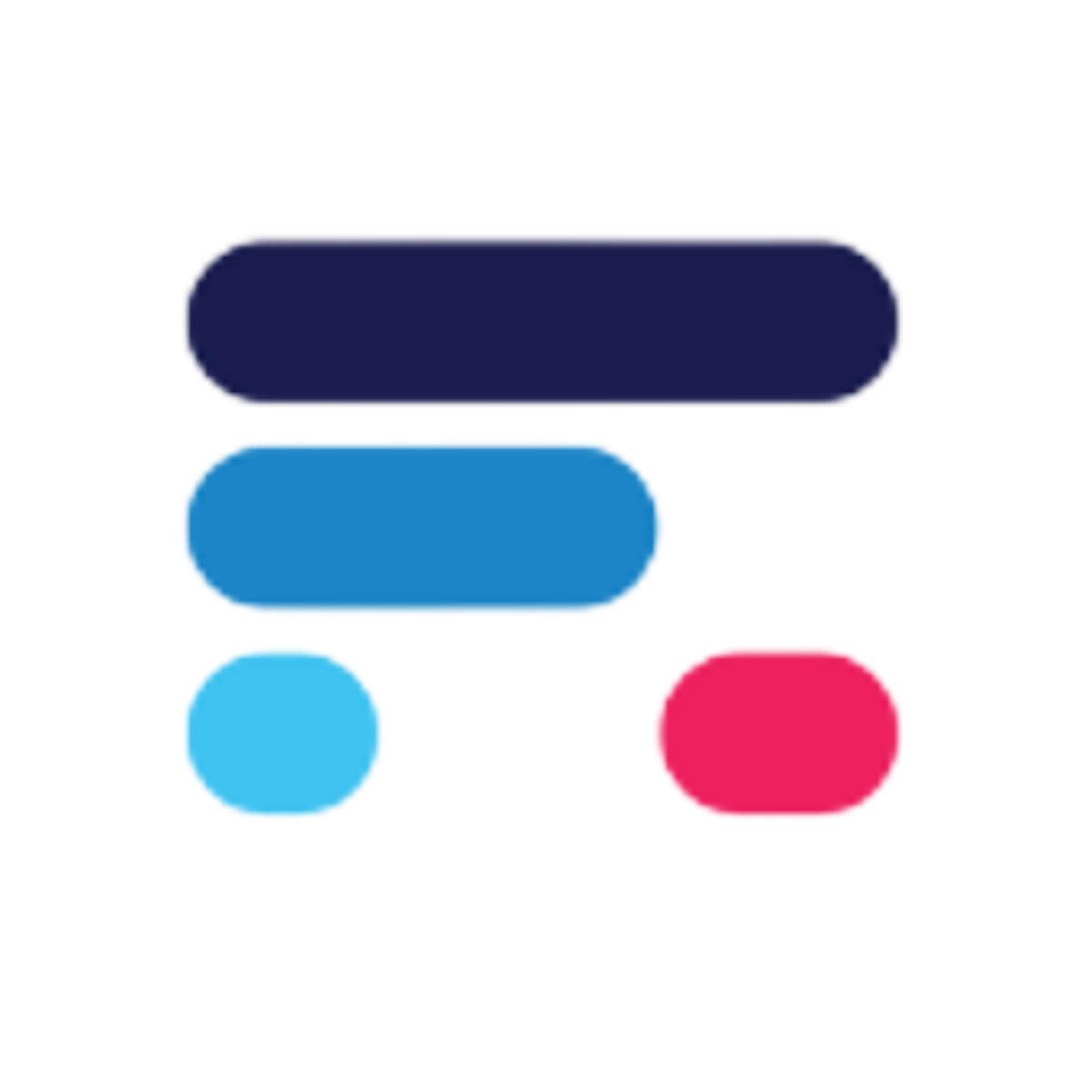Skip to main contentOverview of Django Application Flow
 This diagram illustrates the overall flow of a Django application, showcasing the interaction between Models, Views, Templates, URLs, Middleware, and Static Files. It serves as a high-level guide to understanding how Django processes requests and renders responses.
This diagram illustrates the overall flow of a Django application, showcasing the interaction between Models, Views, Templates, URLs, Middleware, and Static Files. It serves as a high-level guide to understanding how Django processes requests and renders responses.
URLs and Associated Templates
Administration URLs
- Dashboard:
/administration/dashboard/ - Main dashboard for administration.
- Customers:
/administration/customers/ - Page for managing customers.
- Schedule:
/administration/schedule/ - Schedule management page.
- Staff:
/administration/staff/ - Staff management page. More staff sub-pages are available as part of Ruoom plugins.
- Locations:
/administration/locations/ - Locations management page.
- Help:
/administration/help/ - Help page with sub-sections for embed and email.
Customer URLs
- Account Settings:
/customer/account-settings/ - Customer account settings page.
- More customer pages are available as part of the Ruoom plugins.
Registration URLs
- Sign In:
/registration/signin/ - User sign-in page.
- Sign Up:
/registration/signup/ - User sign-up page.
- Sign Out:
/registration/signout/ - User sign-out endpoint.
- New Password:
/registration/newpassword/ - Create new password page.
Database Models
Administration Models
- Business: Represents a business entity with fields for name, customer type, business ID, currency, contact information, and more.
- DomainToBusinessMapping: Maps a domain to a Business with fields for domain and Business. One-to-one with Business.
- Location: Represents a physical location with fields for currency, country code, business hours, and more. Many-to-one with Business.
- DaysOfOperation: Represents operating days for a Location with fields for day of the week and location. One-to-one with Location.
- Waiver: Represents a waiver document associated with a Location. Many-to-one with Location.
- Room: Represents a room within a Location with fields for name, location, dimensions, and business ID. Many-to-one with Location.
Registration Models
- Profile: Extends the User model to include additional fields such as language, user type, contact information, and more. Many-to-one with User.
These models define the core data structure for the Ruoom application, handling business, location, and user-related data. See their interaction in the following model diagram:

 This diagram illustrates the overall flow of a Django application, showcasing the interaction between Models, Views, Templates, URLs, Middleware, and Static Files. It serves as a high-level guide to understanding how Django processes requests and renders responses.
This diagram illustrates the overall flow of a Django application, showcasing the interaction between Models, Views, Templates, URLs, Middleware, and Static Files. It serves as a high-level guide to understanding how Django processes requests and renders responses.