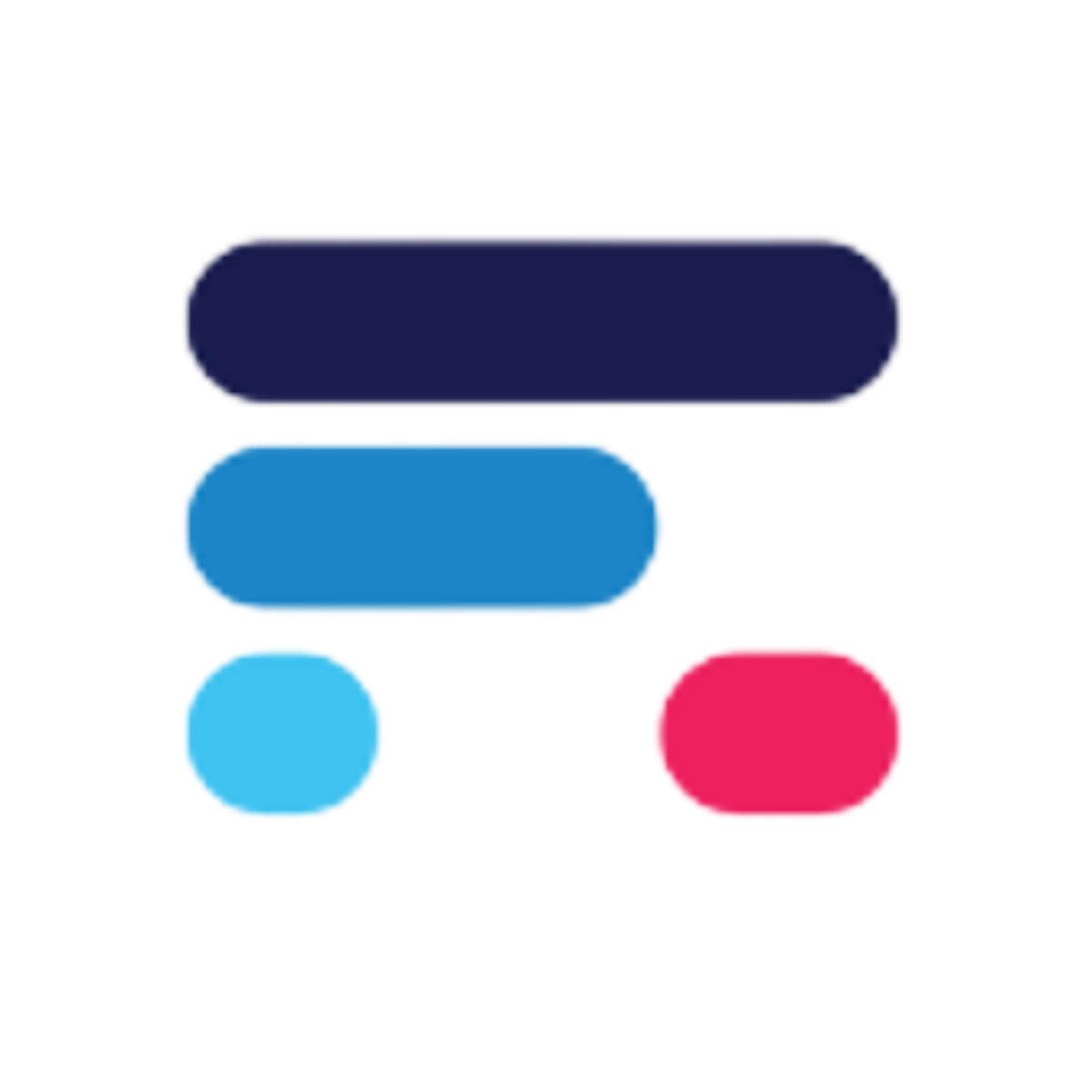Overview
The Payment Plugin is a powerful tool for managing payments. This quickstart guide will walk you through the process of setting up your payment environment and getting started with the Payment Plugin.Setup
Prerequisites
Before you begin, make sure you have installed the Ruoom Core open source repository following its quickstart guide.Step-by-Step Instructions
- Download the Repository
- Install the Plugin
plugins folder within your Ruoom Core project. Then, add plugins.payment to the INSTALLED_APPS list in your settings.py file to ensure the Payment Plugin is recognized by the Ruoom Core framework.
- Run the Development Server
- Configure Payment Gateways
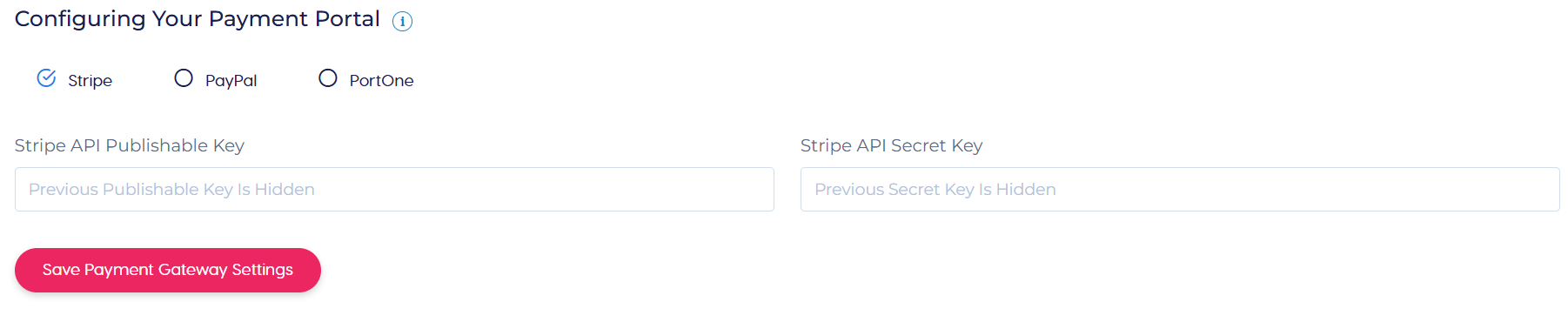
Next Steps
- Explore the various payment options available in the Payment Plugin.
- Contribute to the project by submitting issues or pull requests on GitHub.